In today’s competitive eCommerce landscape, your product feed is more than a list of items; it’s your first impression on potential buyers. A well-optimized feed can make all the difference in capturing attention, boosting clicks, and driving conversions. Enter ChatGPT, a tool that can simplify and supercharge your product feed optimization process. Here’s how to get started.
1. Mastering Product Feed Optimization Basics
A strong foundation is essential for an effective product feed. Here’s what it involves:
- Keyword-rich titles and descriptions: Ensure your product titles and descriptions include relevant, high-performing keywords.
- Proper categorization: Accurately categorize your products to enhance visibility in search results.
- A/B testing: Continuously test different versions of your product details to identify what resonates most with your audience.
By refining these basics, you create a feed that’s attractive to both search engines and shoppers.
2. Conducting Smart Keyword Research
Keyword research is the backbone of any optimization effort. Here are two simple yet effective steps to nail it:
- Leverage tools like Google Ads, Semrush, and Ahrefs: Use these platforms to identify high-performing search terms relevant to your products.
- Adopt your audience’s perspective: Think like your customers. What would they type into the search bar to find your product? Prioritize keywords that align with their search intent.
Pro tip: Incorporating these keywords naturally into your product titles and descriptions ensures relevance and improves your chances of ranking higher.
3. Using ChatGPT for Product Feed Optimization
ChatGPT is an invaluable ally in streamlining product feed optimization. Here’s how it works:
- Refine titles and descriptions: Provide ChatGPT with raw data about your products and let it generate polished, keyword-rich titles and descriptions.
- Automate workflows: Pair ChatGPT with tools like Google Sheets to manage bulk edits and streamline updates to your product feed.
This approach not only saves time but also ensures consistency and quality across your listings.
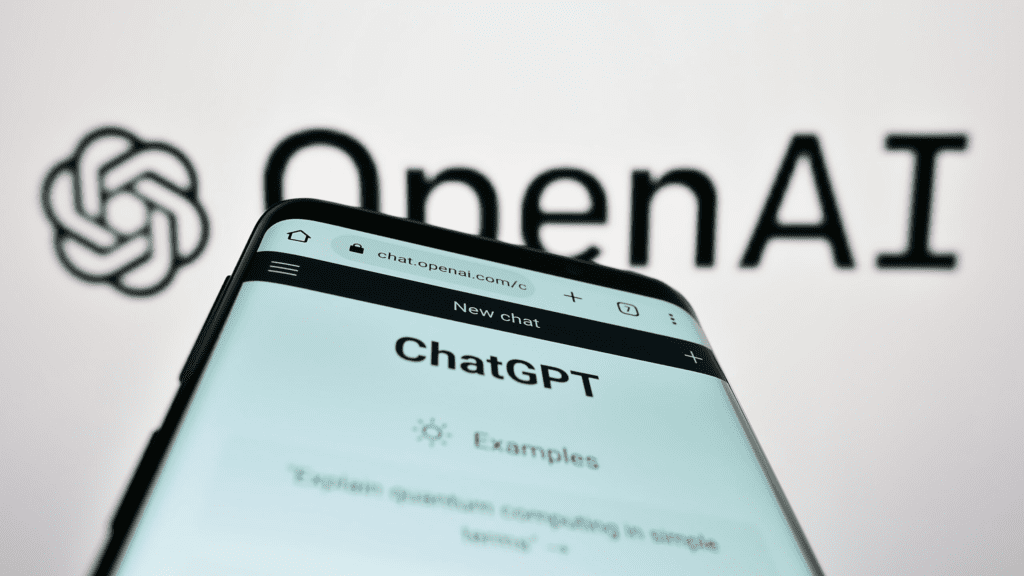
4. Example Query for ChatGPT
To get the best results, feed ChatGPT a clear and structured query. Here’s a sample:
“Write a Google Shopping optimized title using [title], [description], [category], [color], [size], and [gender].”
This query ensures ChatGPT understands the essential attributes to include, delivering a precise and well-crafted output that’s ready for your product feed.
5. Setting Up ChatGPT + Google Sheets Integration
Automating your product feed updates is easier than you might think. Here’s a quick setup guide:
- Install a ChatGPT plugin or use a third-party integration tool that connects Google Sheets with ChatGPT.
- Format your spreadsheet to include columns for product details like title, description, category, and other attributes.
- Write a script or use pre-built templates to send data from Google Sheets to ChatGPT for processing.
- Review the generated results and upload them to your eCommerce platform.
This integration can take just 15-30 minutes to set up and will save hours of manual work down the line.
Why This Matters for eCommerce Brands
By optimizing your product feed with tools like ChatGPT, you ensure your products are presented in the best possible light across shopping platforms. This means:
- Better visibility in search results.
- Higher click-through rates.
- Increased conversions and revenue.
Final Thoughts
Product feed optimization doesn’t have to be overwhelming. With the right tools and strategies, you can simplify the process while achieving outstanding results. Start experimenting with ChatGPT today and unlock the full potential of your product listings.
Ready to take your eCommerce business to the next level? Explore how ChatGPT and expert guidance can help you optimize your feed and boost your bottom line.
